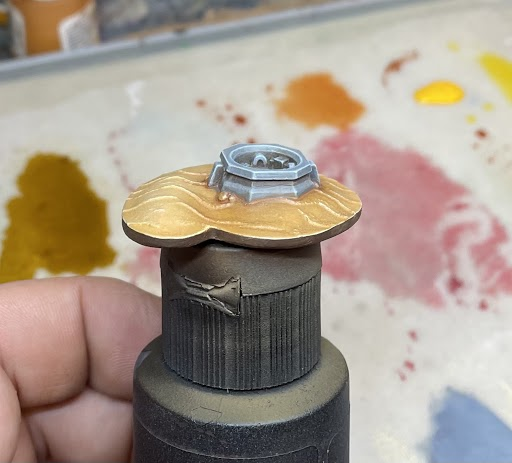With the recent exciting announcement for Dystopian Wars, Warcradle Studios has a brand new step-by-step painting tutorial this time for the Islands & Archipelagos set - so players can get their August releases painted and on the tabletop as soon as they arrive.
Release day is the 28th August 2021 for everyone anticipating their pre-orders.
Daz has kept himself very busy to bring us how he has painted the first terrain set to hit the waters for Dystopian Wars, the Islands & Archipelagos Set.
Read on to find out how he has achieved realistic Islands to use on the sea-mat:
Step 1 - After an undercoat of black spray (GW Chaos Black) I used an airbrush to lay a base coat of mid orange-brown (P3 Bloodstone)
Step 2 - I gave the islands a first highlight of a lighter brown (P3 Bogrin Brown) using an airbrush. You can stipple or over brush this coat, but I prefer an airbrush for speed. I applied the highlight generously and only avoided the deepest recesses and the runway.
Step 3 - (The Jamaican patty stage) I used an Ochre (P3 Meaty Ochre) to highlight around 90% of the sandy areas, focusing on pushing the volumes of the dunes and rises.
Step 4 - I used a mid sand (P3 Rucksack Tan) to apply a thin glaze across any sanded areas to tie everything together.
Step 5 - I dry brushed a very soft highlight of bone (P3 Menoth White Highlight) across any detailed area of the model. I repeated this process three times to get some crisp definition.
Step 6 - I dry brushed a very light highlight of pure white over the highest points.
Step 7 - I airbrushed a heavy coat of gloss varnish (Vallejo) and then applied a glaze of flesh wash (Vallejo).
Step 8 - I applied a glaze of Sepia Ink (Vallejo) followed by a very thin glaze of red and brown ink (Vallejo).
Step 9 - I added some deeper tones with watered-down chocolate brown (P3 Umbral Umber), paying attention to the recesses around details and the trail of the crashed plane.
Step 10 - All fortifications were given a base coat of Blue Grey (P3 Greatcoat Grey). I chose a blue-grey to contrast well against the orangey-yellow sand.
Step 11 - I applied a majority highlight by adding a spot of white to the grey.
Step 12 - An edge highlight was applied with bone (P3 Menoth White Highlight).
Step 13 - Key elements like rocks and ridges were repainted with Menoth White Base and then highlighted with Menoth White Highlight to add some visual interest.
Step 14 - The crashed plane was base coated in flat grey (P3 Ironhull Grey) leaving a little of the dark brown showing.
Step 15 - I added a little white to the grey and highlighted the parts that looked undamaged.
Step 16 - I stippled on watered-down black ink, on and around the plane to add more burn damage, as well as adding a lot of disturbance to the sand around it (including some tiny footprints heading to the base).
And we’re done!
You can pre-order the Islands & Archipelagos Set from your FLGS stores or at Wayland Games online, where they will be released to set sail at the end of August 2021.
Keep an eye out for more step-by-step tutorials for the August releases here on the Warcradle Studios blog.
Make sure to head on over to The Sturginium Lounge, the Official social channel for Dystopian Wars.
Make sure to keep up with our social channels, including Facebook, Instagram and Twitter for spoilers and new releases.